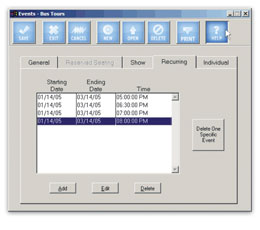|
CUSTOMIZE YOUR EVENT TICKETS Design a ticket layout and include information such as the date, day of week, time and name of your event. Information prints automatically when the ticket is sold. REAL-TIME COUNTS Reflect the current seat capacity at all times at the POS. Maintain available capacities for that day’s events as well as all future events. Presell event tickets without the worry of accidentally overselling. FULLY INTEGRATED WITH GROUP SALES All group tickets booked in advance for timed events will update the available capacity directly at the POS, eliminating the worry of overselling. PRESELL EVENT TICKETS FOR ANY DAY IN THE FUTURE POS screen updates to display events available for future day. Tickets print using correct information for future event day and time. SUPERVISOR OVERRIDE AT THE POS Allows a supervisor to manually oversell an event when necessary. SEATING CATEGORIES Powerful feature allows you to break your total capacity into categories. Quantix keeps track of capacity within each separate category. Different prices can be charged based on category selected. AUTO SENSING PACKAGES Create packages of event tickets which can be sold as one item. As the individual components are sold, Quantix will auto-sense the package and automatically update the price at the POS. REPORTING Numerous detailed reports that reflect the ticket types, times and dates for which your event tickets are sold. Usage reports provide information for tickets scanned at the POS or through a turnstile. INTERNET Event tickets can be sold on the Internet. Capacities are updated and maintained to prevent overselling. Guests can print their tickets at home and proceed directly to the gate when they arrive at your facility. EVENT SCHEDULES Automatically build your event schedules based on the date range, day of week, and times you specify. Drop in individual event times whenever necessary. Build the most complex schedules in a matter of seconds. |
|